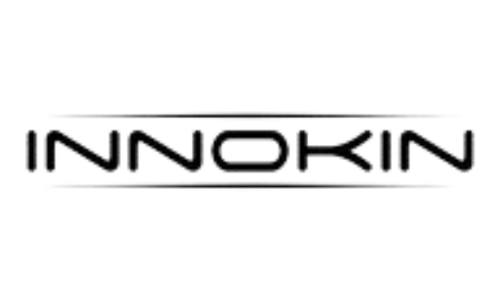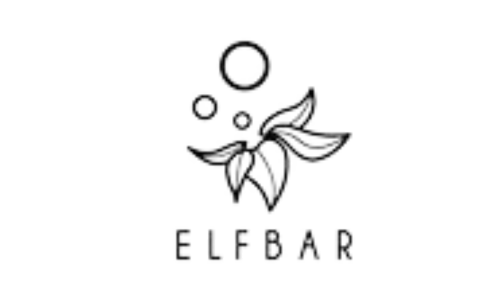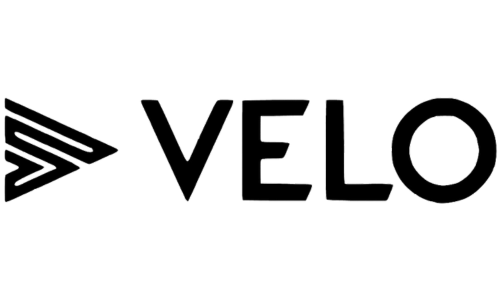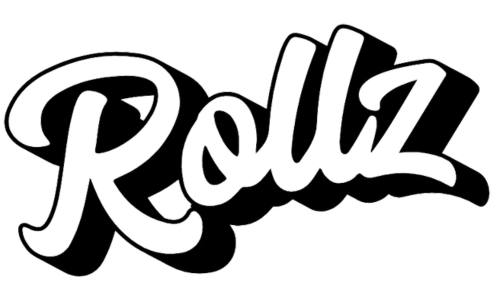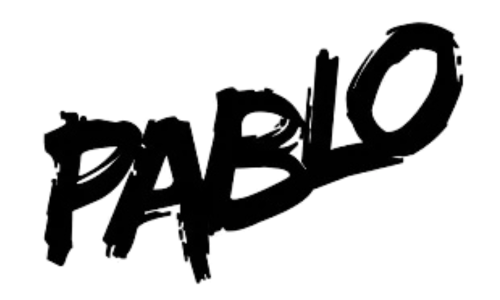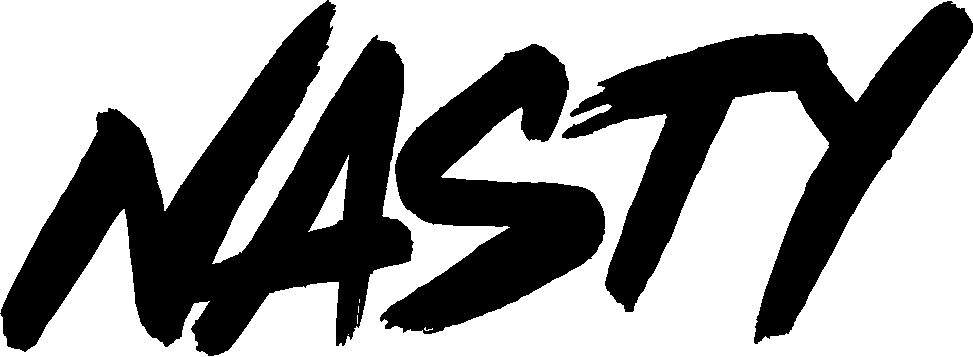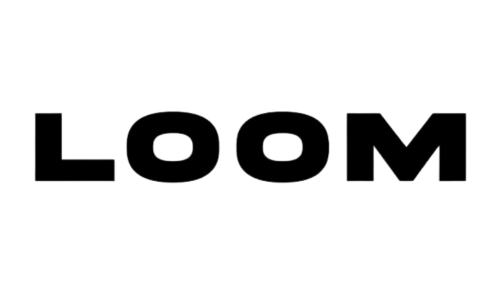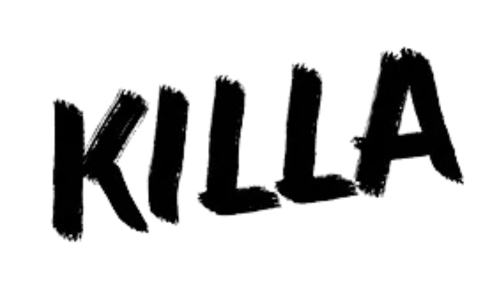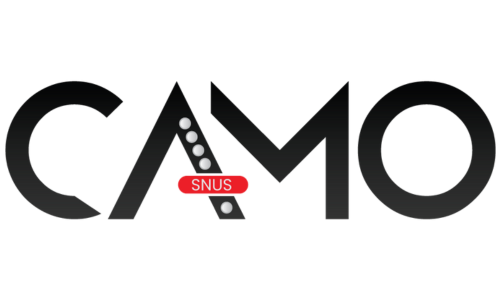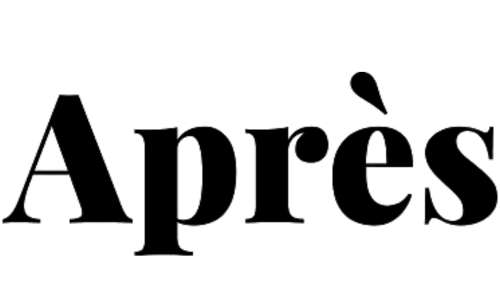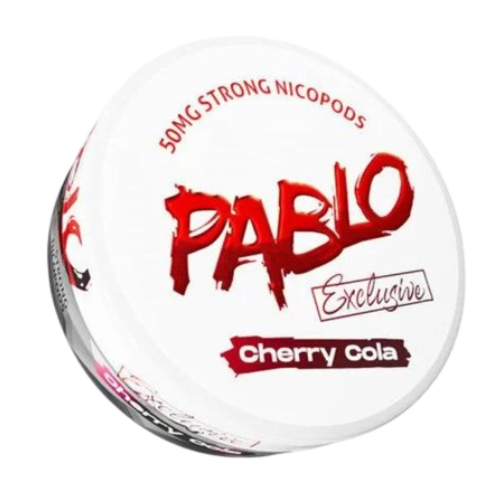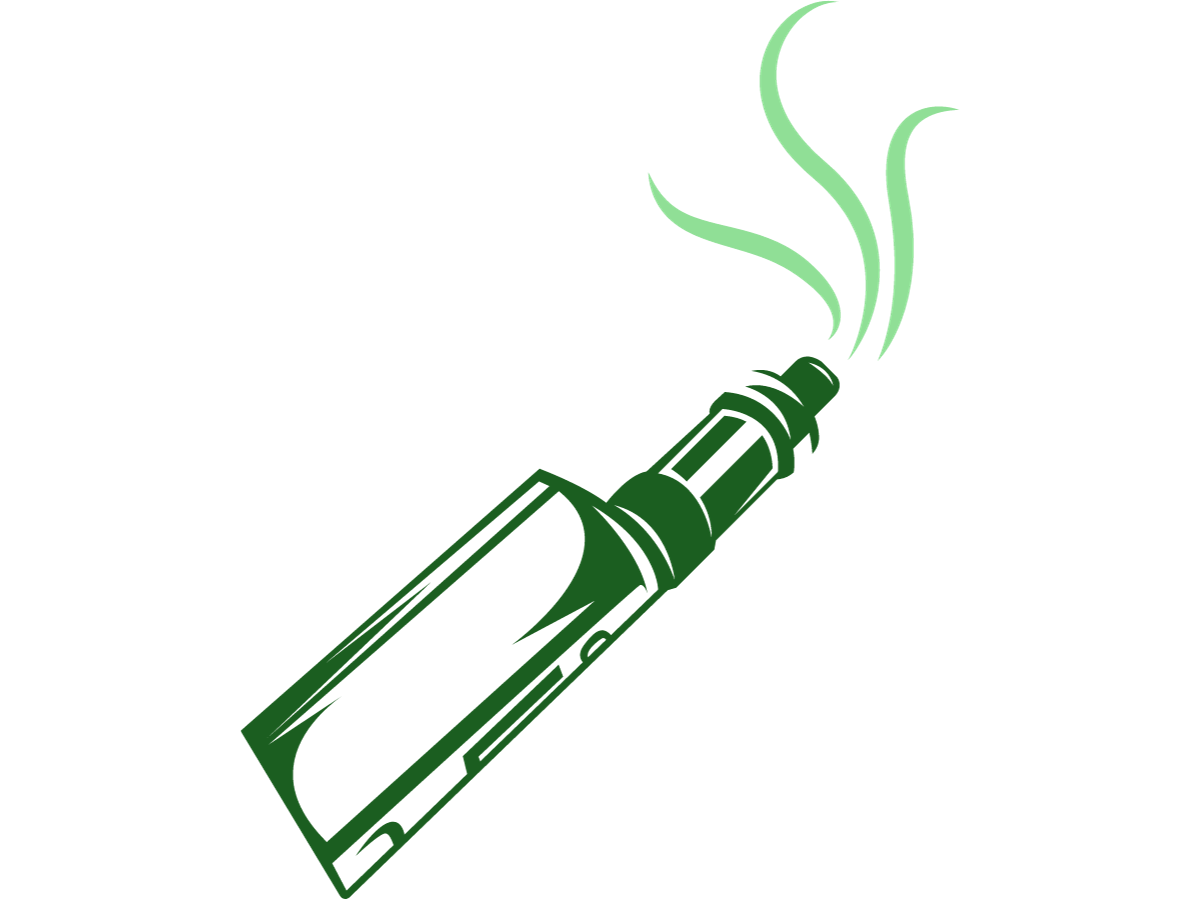- Vape Kits
- Product Brands
- Product Categories
- New In
 Select options This product has multiple variants. The options may be chosen on the product page
Select options This product has multiple variants. The options may be chosen on the product pageOnlyGrams – 96% Superior Blend – 1 ml Disposable Vape
€32.50New Select options This product has multiple variants. The options may be chosen on the product page
Select options This product has multiple variants. The options may be chosen on the product pageBudtender – Hemp Hash 5g THCa
€12.50 – €42.50New Select options This product has multiple variants. The options may be chosen on the product page
Select options This product has multiple variants. The options may be chosen on the product pageBudtender – Pre-rolls 1g
€22.50New Select options This product has multiple variants. The options may be chosen on the product page
Select options This product has multiple variants. The options may be chosen on the product pageRollz – 99 % THCa Disposable Vape 2ml
€40.50New Select options This product has multiple variants. The options may be chosen on the product page
Select options This product has multiple variants. The options may be chosen on the product pageBudtender – Live Alchemy | Live Resin – BDTX THCa1 ml Disposable
€40.50 Select options This product has multiple variants. The options may be chosen on the product page
Select options This product has multiple variants. The options may be chosen on the product pagePABLO Nicotine Pouches Snus 50mg
€4.50 Select options This product has multiple variants. The options may be chosen on the product page
Select options This product has multiple variants. The options may be chosen on the product pageKILLA Nicotine Pouches Snus
€4.50-17%Sold out Select options This product has multiple variants. The options may be chosen on the product page
Select options This product has multiple variants. The options may be chosen on the product pageIVG Smart 5500 Disposable Kit
€15.00Sold out Select options This product has multiple variants. The options may be chosen on the product page
Select options This product has multiple variants. The options may be chosen on the product pageELFBAR AF5000 Disposable Vape Kit
€15.00Sold out Select options This product has multiple variants. The options may be chosen on the product page
Select options This product has multiple variants. The options may be chosen on the product pageCamo – Nicotine Pouches
€5.99 Select options This product has multiple variants. The options may be chosen on the product page
Select options This product has multiple variants. The options may be chosen on the product pageVelo Mini – Nicotine Pouches
€5.50 Select options This product has multiple variants. The options may be chosen on the product page
Select options This product has multiple variants. The options may be chosen on the product pageVelo – Nicotine Pouches
€6.50
Adjusting the power on your vape device allows you to control the temperature, flavor, and vapor production. Understanding how to change these settings can enhance your vaping experience, giving you the ability to fine-tune your device to your liking. Here’s a step-by-step guide on how to adjust the power on your vape device.
Step 1: Identify Your Device’s Capabilities
- Check the Manual: Read the user manual to determine if your device has adjustable wattage or voltage controls.
- Look for a Screen: Many adjustable devices have a digital screen that displays current settings.
- Find the Control Buttons: Identify the buttons used to adjust the power. These often include a main fire button and additional “+” and “-” buttons.
Step 2: Turn On Your Device
- Press the Power Button: Usually, you’ll press the power button five times in quick succession to turn the device on.
- Wait for Confirmation: Many devices will display a welcome message or light indicator to confirm that they are on.
Step 3: Enter the Adjustment Mode (If Applicable)
- Access the Menu: Some devices require you to enter a specific menu to adjust power settings. Consult your manual for instructions.
- Navigate to the Correct Option: Use the control buttons to navigate to the wattage or voltage adjustment option.
Step 4: Adjust the Wattage or Voltage
- Use the “+” or “-” Buttons: Press these buttons to increase or decrease the wattage or voltage, depending on your device.
- Watch the Screen: If your device has a screen, you’ll see the numbers change as you adjust the settings.
- Refer to the Manual for Specifics: Some devices may have unique methods for adjustment, so consult the manual if needed.
Step 5: Confirm the Changes
- Press the Fire Button: Typically, pressing the fire button will confirm and save the changes.
- Check for Visual Confirmation: Some devices may display a message or icon confirming the adjustment.
Step 6: Test the New Settings
- Take a Puff: Try vaping at the new setting to see if it matches your preferences.
- Adjust as Needed: If the experience is not to your liking, repeat the adjustment process until you find your ideal setting.
Step 7: Consider Additional Adjustments
- Adjust Temperature (If Available): Some devices allow for temperature control, which can be adjusted similarly to wattage or voltage.
- Experiment with Different Modes: Explore other modes or settings available on your device, such as preheat functions or customized profiles, for further personalization.
Conclusion
Adjusting the power on your vape device can significantly enhance your vaping experience, allowing you to tailor vapor production and flavor to your preferences. As devices can vary widely in their features and controls, always refer to the specific user manual for the most accurate instructions.\
Remember, handling vape products responsibly and according to manufacturer guidelines is crucial for safe use, and these products are intended for adults only. If you have questions or need further assistance, don’t hesitate to consult a reputable vape shop or the device’s manufacturer.