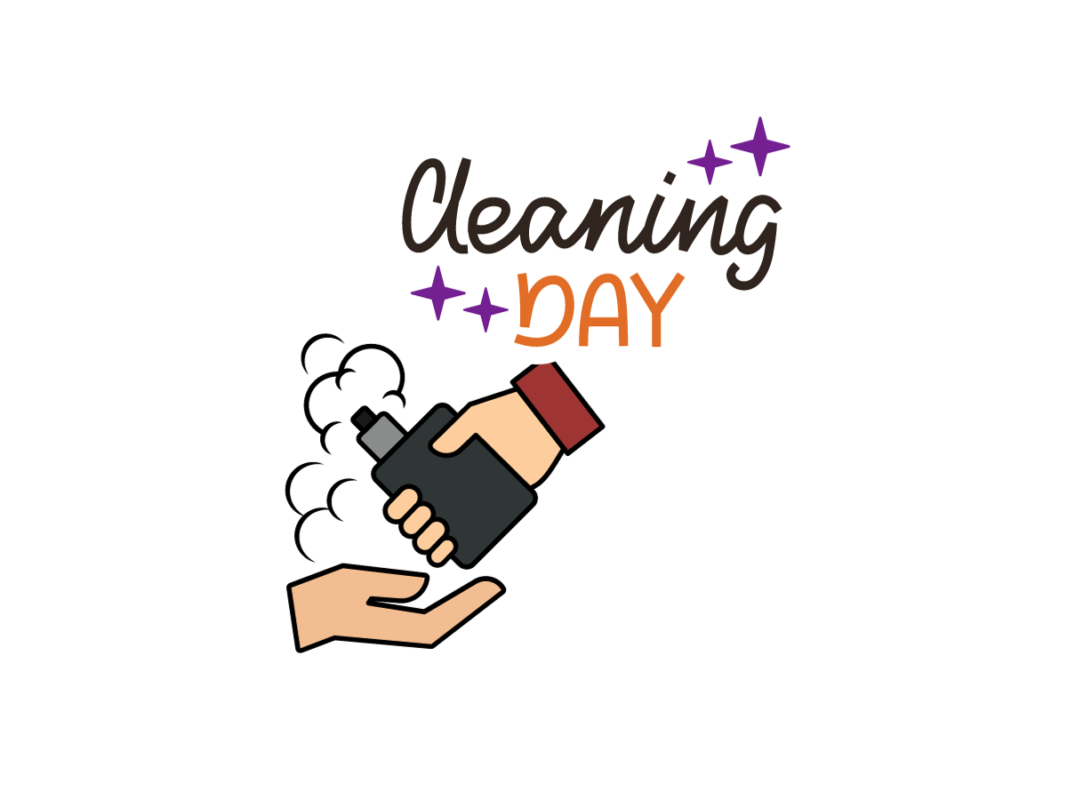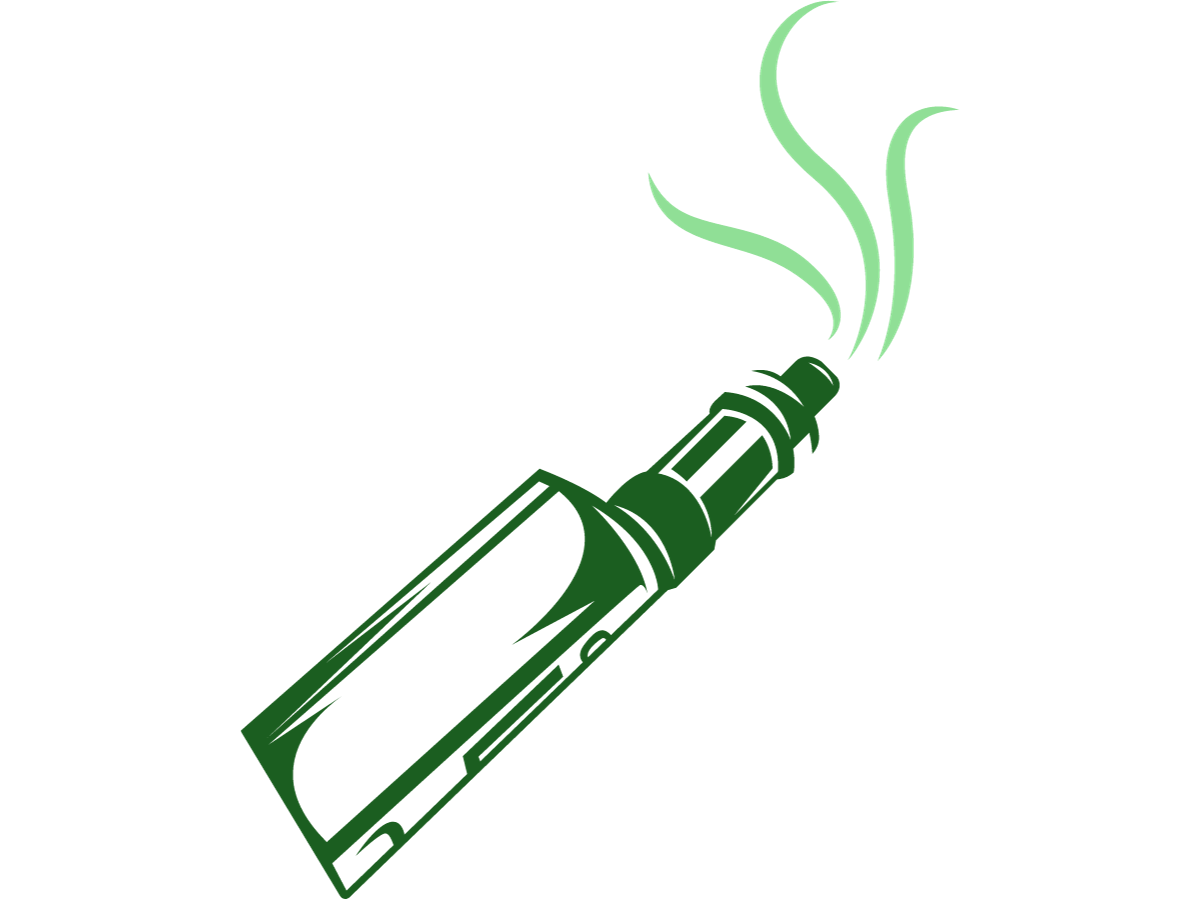How to Turn On Your Vape: A Step-by-Step Guide
Whether you’re new to vaping or simply have a new device, understanding how to turn on your vape is essential for a smooth vaping experience. Most modern vapes come with various features and modes, so it’s vital to know how to navigate your particular device. Here’s a step-by-step guide to help you power on your vape.
Step 1: Familiarize Yourself with Your Device
- Read the Manual: This will provide specific instructions and features related to your particular model.
- Identify Key Components: Recognize essential parts such as the power button, tank, coil, and charging port.
Step 2: Charge Your Device
- Plug in the Charger: Connect the charging cable to the vape and a power source.
- Wait for Full Charge: Most devices have an indicator light that will signal when the battery is fully charged.
- Unplug the Device: Disconnect the charger once the device is charged.
Step 3: Fill the Tank with E-Liquid (If Applicable)
- Open the Tank: Follow the instructions for your specific device to open the tank.
- Fill with E-Liquid: Pour the e-liquid into the tank, being careful not to overfill or get liquid in the center airflow tube.
- Close the Tank: Securely close the tank according to your device’s instructions.
Step 4: Turn On the Device
- Locate the Power Button: The power button is typically found on the front or side of the device.
- Press the Power Button: For most devices, you’ll need to press the power button five times in quick succession to turn it on. Some models might require a different method, so consult your manual if needed.
- Look for an Indicator: Many devices will display a light or a welcome message on a screen to indicate that the device is on.
Step 5: Adjust Settings (If Applicable)
- Select the Mode: Some advanced devices allow you to choose different modes or settings. Follow the instructions in your manual to select the appropriate one for your preferences.
- Set the Wattage or Temperature: Adjust these settings if your device allows it, based on your desired vapor production and flavor intensity.
Step 6: Take a Puff
- Press and Hold the Power Button: Hold down the power button while inhaling through the mouthpiece.
- Release the Button: Let go of the button when you’ve finished inhaling.
- Check for Issues: If you experience any problems, consult your manual or contact the manufacturer for support.
Conclusion
Turning on a vape device is generally a straightforward process, but it can vary slightly depending on the make and model. Always refer to the user manual specific to your device for the most accurate instructions.
Remember that vaping products are intended for adult use and should be handled with care. Always use them according to the manufacturer’s guidelines and regulations in your area, and don’t hesitate to seek professional assistance if you have any questions or concerns about your device